Product details
- ISBN 9781138428591
- Weight: 890g
- Dimensions: 189 x 246mm
- Publication Date: 09 Aug 2017
- Publisher: Taylor & Francis Ltd
- Publication City/Country: GB
- Product Form: Hardback
- Language: English
Our Delivery Time Frames Explained
2-4 Working Days: Available in-stock
10-20 Working Days: On Backorder
Will Deliver When Available: On Pre-Order or Reprinting
We ship your order once all items have arrived at our warehouse and are processed. Need those 2-4 day shipping items sooner? Just place a separate order for them!
Whether you are creating an animated short, catchy and fun mobile game, or an innovative application, save time and money with expert cheats by renowned Flash Expert, Chris Georgenes with all new content for the Adobe Flash Creative Cloud revision. Solve problems quickly and develop creative projects, practical applications, and step-by-step tutorials. Chris Georgenes shows you how to work from the problem to the solution - from the viewpoint of an animator who has been commissioned to create a job and is working on a deadline and to a budget. Many of these walkthroughs are real-world client projects, with the source files supplied for you to open and explore. With these real-life professional projects you'll discover how to: center your stage, utilize the retina display support, navigate the new UI, learn how to develop interactive content, and how to use the Adobe Creative Cloud to your advantage.
Put the Adobe Flash CC cheats to the test with the downloadable Flash source files, examples and video tutorials, and a creative commons game, developed with Adobe, to demonstrate the new functionality of CC!