Product details
- ISBN 9781506325286
- Weight: 680g
- Dimensions: 215 x 279mm
- Publication Date: 17 Nov 2016
- Publisher: SAGE Publications Inc
- Publication City/Country: US
- Product Form: Paperback
- Language: English
Our Delivery Time Frames Explained
2-4 Working Days: Available in-stock
10-20 Working Days: On Backorder
Will Deliver When Available: On Pre-Order or Reprinting
We ship your order once all items have arrived at our warehouse and are processed. Need those 2-4 day shipping items sooner? Just place a separate order for them!
Unique ideas for authentic, 21st-century learning!
There’s no denying it, 21st Century skills are essential to prepare students for college and careers. How do you manage the avalanche of information and activities required to help students become skilled communicators and collaborators? Prepare your students for the modern workplace with this newly updated guide to Google’s latest tech tools.
New chapters and a companion website include teacher vignettes, screen casts, step-by-step project tutorials, and classroom management and technology tips.
Beginning and veteran K–12 teachers can quickly scan to any section for detailed guidance and practical implementation strategies. You’ll learn:
- Which tools help you meet 21st century skills and the new ISTE Standards for Students
- The latest versions of Google Classroom, Google Drive, Google Chrome, Google Earth, YouTube, and more
- 5 major points to consider before using each tool
- How to create quizzes, parent contract forms, student writing groups, and more
- How to use technology-related activities to facilitate creativity, promote innovation, and enhance communication skills
Includes a handy glossary of tech terms. Use this engaging, skills-boosting guide to discover exactly how and why to use Google’s latest tools as part of an effective teaching strategy!
"Google′s presence in our nation′s schools is a big one and is only going to increase. Jared Covili has put together an excellent guide—useful for those who are tech savvy and those who are not—for how teachers and students can use these tools for teaching and learning."
Larry Ferlazzo, Advice Columnist
Education Week Teacher
"Jared Covili does an excellent job diving into the intricacies of Google so everyone can get the most out of the suite of apps. If you are not ′Going Google,′ you might as well just ′Ask Jeeves′ for support. "
Nick Provenzano, Author of Classroom in the Cloud
The Nerdy Teacher