Product details
- ISBN 9781138401129
- Weight: 750g
- Dimensions: 189 x 246mm
- Publication Date: 11 Jul 2017
- Publisher: Taylor & Francis Ltd
- Publication City/Country: GB
- Product Form: Hardback
- Language: English
Our Delivery Time Frames Explained
2-4 Working Days: Available in-stock
10-20 Working Days: On Backorder
Will Deliver When Available: On Pre-Order or Reprinting
We ship your order once all items have arrived at our warehouse and are processed. Need those 2-4 day shipping items sooner? Just place a separate order for them!
Philip Andrews is Adobe Australia's official Photoshop and Elements Ambassador. He is an experienced photographer, author, magazine editor and online course creator. He was previously a lecturer at the Queensland School of Printing and Graphic Arts, Australia and Nescot, England. He is a beta tester for Photoshop, an alpha tester for Photoshop Elements and a Photoshop specialist demonstrator for Adobe Australia. Contributing numerous articles and videos to AdobeTV and the inspirational browser, Philip is a leading source in adobe information and instruction.
Philip is also co-founder of photo-college.com an online photography training college. He's a regular contributor to several magazines including Shutterbug, Amateur Photographer, Australian Photography and Better Photography, he is senior contributing editor for Better Digital, columnist for What Digital Camera and Co-editor and publisher of Better Photoshop Techniques magazine.