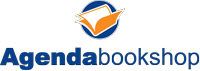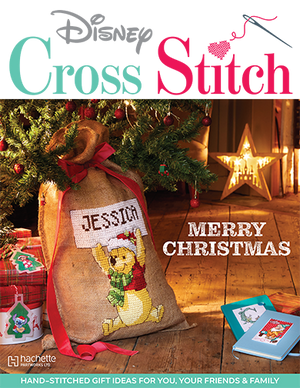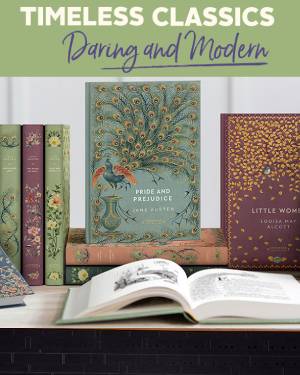CCENT ICND1 100-105 Network Simulator
English
By (author): Sean Wilkins Wendell Odom
The most effective router and switch simulator for hands-on CCENT skills enhancement. CCENT ICND1 100-105 Network Simulator helps you develop and improve hands-on configuration and troubleshooting skills without the investment in expensive lab hardware. This state-of-the-art, interactive simulation software enables you to practice your networking skills with more than 250 structured labs designed to help you learn by doing, the most effective method of learning. Experience realistic network device responses as you perform each lab, which include detailed instructions, topology diagrams, critical-thinking questions, hints, and answers. Working through the labs, you will quickly become proficient with all the common Cisco IOS version 15 router and switch commands on the CCENT exam. Unlike other simulators on the market, the lab scenarios included in the CCENT ICND1 100-105 Network Simulator are far more complex, challenging you to learn how to perform real-world network configuration and troubleshooting tasks. Master the hands-on skills needed to succeed on the CCENT exam, including: Router and switch navigation and administration Ethernet LAN switches VLANs, trunking, and switch security Connected and static routes RIPv2 configuration and verification Access Control Lists (ACL) NAT, syslog, and NTP configuration IPv4 and IPv6 addressing and subnetting Network troubleshooting CCENT ICND1 100-105 Network Simulator includes four different types of labs and over 3,000 hands-on tasks that help you build the skills needed to succeed on the exam and in the real world. Skill Builder labs are narrowly focused, enabling you to practice your configuration skills on a single topic. Coverage includes: Router and switch CLI navigation Interface status, ping, and traceroute Configuring IP addresses and DHCP servers VLAN and trunking configuration Switch security Connected, static, and default routes RIPv2 configuration and verification ACL analysis and configuration NAT configuration Syslog and NTP configuration Subnetting Exercises labs help you to perform subnetting calculations quickly and accurately, a critical skill for success on the CCENT exam. Topics covered include: IPv4 and IPv6 subnet ID calculation IP address rejection IP route selection VLSM overlaps IPv6 EUI-64 calculation Selecting VLSM routes Configuration Scenario labs are more broadly focused, combining multiple technologies into configuration scenarios that mimic real-world environments. These labs are longer and more complex, challenging you to put your configuration skills to the test. Topics covered include: Network fundamentals and administration IP addressing Static and default routing RIPv2 configuration Standard and extended ACLs NAT configuration Troubleshooting Scenario labs present typical troubleshooting scenarios and require you to explore the misconfigured network, isolate the issues, and correct the problems. These are very complicated and realistic scenarios that truly test your ability to perform the job of a network engineer. Topics covered include: Switch forwarding VLAN troubleshooting Path analysis Port security Network discovery IP addressing and routing DHCP server troubleshooting NAT System Requirements: Requires internet connection for product activation and updates. Windows system requirements (minimum): Windows 10 (32/64-bit), Windows 8.1 (32/64-bit), or Windows 7 (32/64-bit) 1 gigahertz (GHz) or faster 32-bit (x86) or 64-bit (x64) processor 1 GB RAM (32-bit) or 2 GB RAM (64-bit) 16 GB available hard disk space (32-bit) or 20 GB (64-bit) DirectX 9 graphics device with WDDM 1.0 or higher driver Adobe Acrobat Reader version 8 and above Mac system requirements (minimum): macOS 10.12, 10.11, 10.10, or 10.9 Intel core Duo 1.83 GHz 512 MB RAM (1 GB recommended) 1.5 GB hard disk space 32-bit color depth at 1024x768 resolution Adobe Acrobat Reader version 8 and above
See more
Current price
€75.04
Original price
€78.99
Delivery/Collection within 10-20 working days