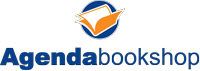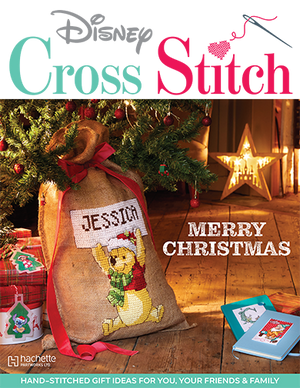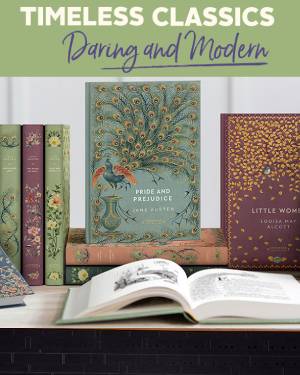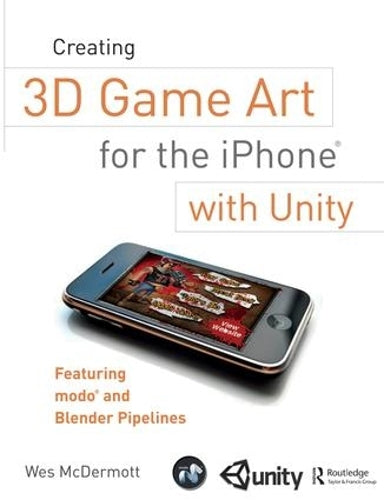
Creating 3D Game Art for the iPhone with Unity
English
By (author): Wes McDermott
Revolutionize your iPhone and iPad game development with Unity iOS, a fully integrated professional application and powerful game engine, which is quickly becoming the best solution for creating visually stunning games for Apple's iDevices easier, and more fun for artists. From concept to completion you'll learn to create and animate using modo and Blender as well as creating a full level utilizing the powerful toolset in Unity iOS as it specifically relates to iPhone and iPad game development. Follow the creation of "Tater," a character from the author's personal game project "Dead Bang," as he's used to explain vital aspects of game development and content creation for the iOS platform. Creating 3D Game Art for the iPhone focuses on the key principles of game design and development by covering in-depth, the iDevice hardware in conjunction with Unity iOS and how it relates to creating optimized game assets for the iDevices. Featuring Luxology's artist-friendly modo, and Blender, the free open-source 3D app, along side Unity iOS, optimize your game assets for the latest iDevices including iPhone 3GS, iPhone 4, iPad and the iPod Touch. Learn to model characters and environment assets, texture, animate skinned characters and apply advanced lightmapping techniques using Beast in Unity iOS. In a clear, motivating, and entertaining style, Wes McDermott offers captivating 3D imagery, real-world observation, and valuable tips and tricks all in one place - this book is an invaluable resource for any digital artist working to create games for the iPhone and iPad using Unity iOS.
See more
€210.80
Will deliver when available.