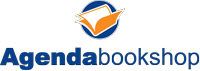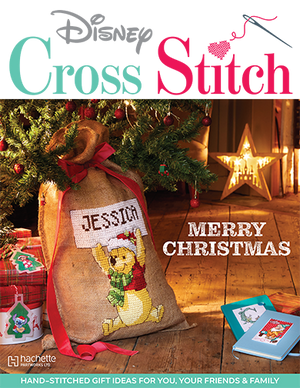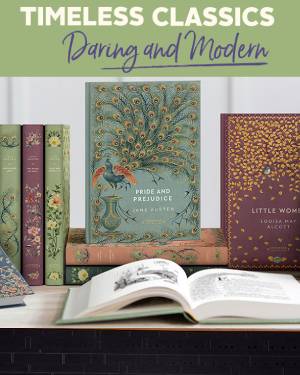Raspberry Pi in Easy Steps
English
By (author): Mike McGrath
The Raspberry Pi is a cheap, basic, programmable credit-card sized computer that plugs into your TV and a keyboard. It can be used for many of the things that your PC does, like spreadsheets, word-processing and playing games, but its real purpose is to inspire children (and grown-ups) to learn how to program. Over five million Raspberry Pis have been sold worldwide, so far!
Raspberry Pi in easy steps starts with the basic components youll need, setting up the system and logging into the console. Then, in easy steps, it covers:
- Exploring the desktop, including understanding the Taskbar, customizing the look and feel, examining the filesystem, and browsing the internet
- Commanding the system, including getting applications, saving web pages, reading and writing text, finding files, adding users, changing permissions, and employing the shell
- Animating with Scratch a fun learning environment that enables complete beginners to create computer programs visually without writing any code
- Programming with Python a high-level (human-readable) programming language that is processed by the Python interpreter to produce results fast
- Producing games Raspberry Pi ships with a selection of Python games for you to try, but also includes the Python pygame module that you can use to make your own games, which is covered in Python in easy steps
- Developing windowed apps with Tkinter, the standard Python module that is shipped with the Raspberry Pi, that you can use to create graphical applications
- Driving header pins how to control electrical input and output on the Raspberry Pi header from Python scripts, including lighting a lamp, adding more buttons and controlling projects
Use Raspberry Pi in easy steps to have fun going back to basics and creating your own applications.
Source code files from the examples featured in this book are available to download free for checking against your own work.
See more