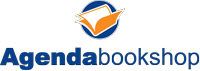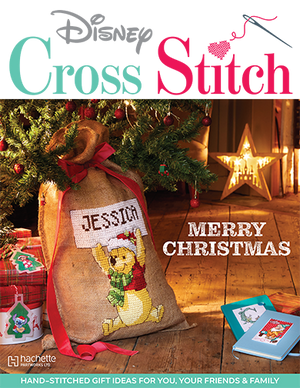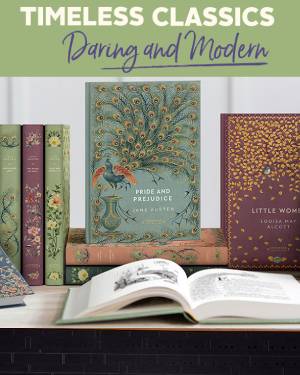Windows 10 for Seniors in Easy Steps
English
By (author): Michael Price
This book covers Windows 10, the 2015 release of the Windows operating system. Windows 10 for Seniors in Easy Steps is written with the older generation in mind. It uses larger type for easy reading and takes you through the essentials a step at a time. It will help you to: Choose the right edition of Windows 10 for your particular system, and customize it to suit your needsMaster the key features of Windows 10 on your Windows device, including Touch Tablet, Touch PC with Keyboard, and conventional PC with Monitor, Keyboard and Mouse, Work with the expanded Start menu that provides quick access to the functions and files you use most often, with an area you can personalize with your favorite apps, programs, contacts and websites, Run your Windows Store Apps on the desktop, like standard Windows programs, resize and move them and maximize, minimize or close from their titlebars, Use Snap to work with multiple Apps at once, with up to four apps on the same screen in the new quadrant layout, Create and switch between distinct desktops for different purposes, projects and activities, Switch between your active Apps and between the Desktops youve created, using the new task view button on the task bar. This guide is filled with tips and shortcuts to help you get the most out of Windows 10, whatever your level of experience and whichever type of PC system you are using.
See more
Current price
€14.88
Original price
€17.50
Will deliver when available.