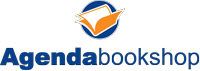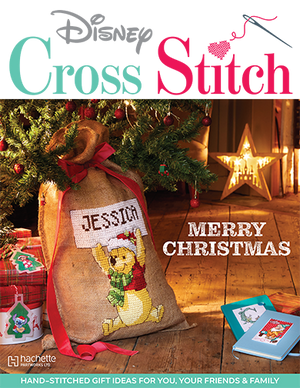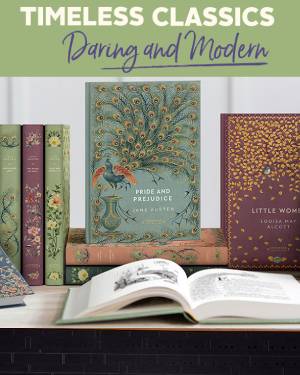Microsoft® Outlook 2013: Text
English
By (author): Denise Seguin
Students:
- Learn by reading straightforward introductions to tools, commands, and skills supported by clear button images and screen visuals.
- Apply what they learn by completing hands-on, step-by-step exercises.
- Reinforce new knowledge by reading Quick Steps summaries in the margins.
- Extend learning with interesting and relevant information provided in tips in the margin and in the new features listed below.
- Review at the end of every chapter with Chapter Summaries and Features Summary charts.
- Assess mastery of chapter skills with hands-on Skills Check exercises and Skills Check activities.
- Exchange Server notes describing what students will see if their version of Outlook is connected to a server running Microsoft Exchange Server
- Outlook Web App features showing how tasks are accomplished in the Web app
- Outlook.com features illustrating differences between the desktop version of Outlook and the online version