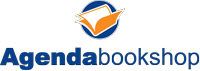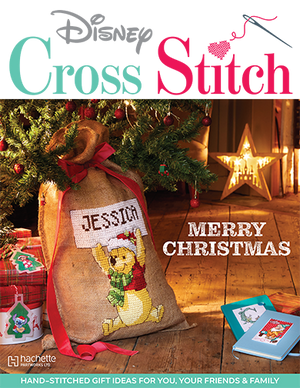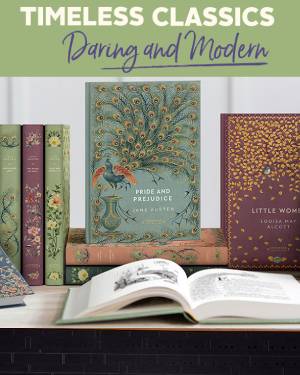AutoCAD for Interior Design and Space Planning
English
By (author): Adjunct Faculty Beverly Kirkpatrick BFA Hossein Assadipour James Kirkpatrick NCIDQ
In this guide, expert AutoCAD instructors and practitioners show how to efficiently use AutoCAD 2022's powerful features in any interior design, architecture, or space planning project. Covering both 2D and 3D drawings, the authors walk you step-by-step through using AutoCAD 2022 prompts and commands, and fully mastering AutoCAD's current interface, including the revised Start tab and floating Drawing tabs.
AutoCAD 2022 for Interior Design and Space Planning has been thoroughly updated to reflect changes since AutoCAD 2015, from importing content with DesignCenter to creating solid modeling walkthroughs with 3DWALK and Animation Motion. It's packed with features for better classroom and self-paced learning:
- 600+ updated illustrations and 100+ exercises demonstrating AutoCAD's role in modern interior design, architecture, and space planning
- Moves from basic commands to complex drawings, helping learners build on what they've learned and quickly get productive
- Numbered step-by-step exercises help students learn in realistic situations, and then practice on their own
- Includes drawing layouts, plotting drawings, and using architectural scales to measure distances
- Several projects guide learners to create a tenant space, a hotel room, lecture and conference rooms, and a wheelchair-accessible commercial restroom appropriate for interior design, space planning, and architecture students
See more